UTM Tracking for Sales, Marketing & Data Visualization - BowTiedDingo
16: Bringing in experts.
Our guest today doesn’t need much introduction. BowTiedDingo has been dominating the SaaS info space for quite some time. Bringing you unique technical overviews, tricks, and even full on guides on how to break into tech sales. Today’s topic is quite technical when compared with our topics. Dingo made sure to provide a unique perspective few talk about in this space. Combining data with sales - creating a specific approach one could use.
However, those who are into cold emails and creating outreach systems will benefit from it - no doubt. Before we go further in the breakdown on how to use UTM Tracking in Sales. Check out the BowTiedDingo webpage where you can find more information on how to hit your quota as well as salesscript.ai to help you out with your cold email copy.
What are UTM Parameters?
UTM parameters are small pieces of code/tags that can be added at the end of any URL that passes data back to the tracking software on your website (GA4 etc).
When a prospect clicks on a URL with UTM tags, the tags are sent back to Google Analytics, allowing you to track a number of different parameters such as:
Source
Medium
Campaign
Term
Content
To dive into an example, if I were trying to push people directly to bowtieddingo.com from this guest post, the URL would look something like this:
http://www.bowtieddingo.com/?utm_source=beautyofsaas&utm_medium=email&utm_campaign=guest_post&utm_content=example_links
This link would appear like this.
Let’s break that down.
The base URL is just bowtieddingo.com - this is where the person who clicks the link would end up. You can add any URL here before the question mark.
The UTM tracking is everything after the question mark.
In URLs the question mark tells your web browser that some code is coming after it to pass parameters, this is often used in programming to change the way websites act or pass data from one page to another. In this case, we are passing data about the source of the click.
This example has:
utm_source=beautyofsaas - This tells the browser that I have labeled where this link was posted as BeautyofSaaS, you might change this to Salesloft, Gmail, Outreach, Smartleads, etc. In marketing, this is used to track what site the link comes from.
utm_medium=email - This defines the medium the link was used in (e.g., email, CPC, social). I might also choose to put substack_post here instead in this case.
utm_campaign=guest_post - This names the specific campaign or promotion (e.g., launch_offer2023). In sales, this would be the name of your sequence. In this case, I've used guest_post because that is what I am doing.
utm_content=example_links - this explains the content that your link was placed in. Common sales examples would be email_body, signature etc. In a marketing context, it might be a footer, blog_post, etc.
Why UTM Tracking Should be Used in Sales & Marketing Activities
Better Understanding of Lead Behavior: By tracking the URLs, you get to understand better how leads interact with your content, which content is more engaging, and what times are the most effective for sending out emails.
ROI Measurement: Understanding the channels driving the most traffic and conversions helps in allocating resources more efficiently and measuring the ROI of different sales/marketing strategies.
Full View of Business: As a business owner you can see how sales/marketing activities affect the business as a whole.
Insight to Action: Tracking more useful data across platforms, not just the link tracked, allows you to make more informed decisions.
How to Build UTM Parameters Into Your Links
Building UTM links is extremely easy. Although you could type it all manually, just add the different types mentioned above structured like: ?{{utm_parameter}}={{tag}} details separated by the ‘&’ symbol, it is even easier than that.
All you need to do is type in the details to a UTM builder website and the link will be generated for you.
For the link above I used:
One thing I do recommend though is to keep a spreadsheet of the UTM parameters that you use and what they mean, this is easy to lose track of over time.
Where Can I See The Data?
The easiest place you can see your UTM data is in Google Analytics itself. This is one of the main reasons I recommend business owners use UTM tracking in their cold outreach - you will see your cold outreach mixed in with your organic and paid marketing.
Giving a full view of lead gen for the entire business.
As you can see below, in the Acquisition report of my GA4 property, I am able to look at and filter by the same parameters as are in the link (source, medium, campaign, etc.).
To build off of this though, if you are running multiple properties, or want to get more sophisticated with your Sales and marketing tracking, I recommend using a free Business Intelligence (BI) tool like Looker Studio.
Looker Studio (Formally known as Google Data Studio before Google acquired Looker) is a free web-based competitor to tools like Power BI and Tableau. Although it is a little bit simpler/user-friendly, and not as powerful as those two, it fits our needs for this and more.
What Looker Studio or other BI tools allow you to do is visualize the data in a much more customizable way.
I have a dashboard built out to allow me to filter between my businesses/different websites, giving an overview of everything at once, but also allowing me to filter by property, data, channel, page, campaign etc.
Below is an example showing Sales Script AI between Sept. 1st and Oct. 30th.
Breaking that down further, if I look into my campaign performance tab:
I can look at which campaign session sources and campaigns are best performing, at this point it’s filtered to show email marketing and cold email for the week to date:
In this Sources
Campaigns:
cemail = Cold Email
Klaviyo / Flow = EDM (Email Direct Marketing)
Substack = referral
Campaigns:
ssai2 = Cold outreach sequence named SSAI2
Pre-purchase welcome & Welcome Series = EDM
A Quick Note on Limitations of UTM Tracking
Although I believe anyone who has access to UTM tracking should be using it, there are a few limitations.
The main one is tracking on a lead by lead basis (tracking who clicked the link) is not scalable with this method, as you would need to manually tag each link with whom you sent the email.
A workaround is to use link-tracking software (through custom link tracking URLs) like normal sales outreach. This can still be used in conjunction with UTM tracking, so no loss there. Using both at once gives more usable data than either on their own.
The other limitation is that you need to have access to the GA account of the site you are sending your prospect to. This means UTM tracking would be useless if sending prospects to a third-party website like Google Slides or LinkedIn. This also presents a problem for sales reps at companies where the marketing will not give them access to the GA account (Startups are more likely to give access if you push enough, larger businesses have no chance at all you’re going to be able to see it).
Taking This Further
There are a couple of things I haven’t included in this for a number of reasons that you SHOULD be looking into as further reading.
Integrating Conversions: This is relatively simple and has not been shown for privacy reasons. If you are already tracking conversions through GA4 all you need to do is filter that into your reports, if you aren’t, look up how to set this up - you should be doing it. What this allows is not only looking at best-performing campaigns/sequences across all sales and marketing activities and the rate they convert into leads or revenue as well as the total number. This is particularly powerful because a high reply rate or click rate email does not mean a high converting email. What you can do is find the true number of cold emails → dollars made or number of leads generated.
Multiple Data Sources: For complexity and time reasons I have looked at GA4 tracking which I think is the most impactful immediate action. What you can do as your GA4 dashboard is set up, is look at the other data sources you can pull into Looker Studio. This can be anything from Google Sheets/excel files to your e-commerce platform. Building this out can give you a dashboard to more efficiently run your business without wasting hours switching between platforms and reporting manually. One that will help you make better informed decisions - having more impact on your bottom line and more time to make those changes.
Wrapping Up
UTM tracking is as potent a tool in Sales as it is in Marketing, it just isn’t spoken about nearly as much in this field. Yet to gain popularity. Covering information in different areas - your leads, their behavior, and the effectiveness of your campaigns. So, start tagging your URLs, measuring your success, and growing your business faster and more efficiently. As already mentioned above in the intro. Make sure to check out bowtieddingo.com as well as his Twitter profile where he posts his gems.
Check out our list of approved products to make your life easier





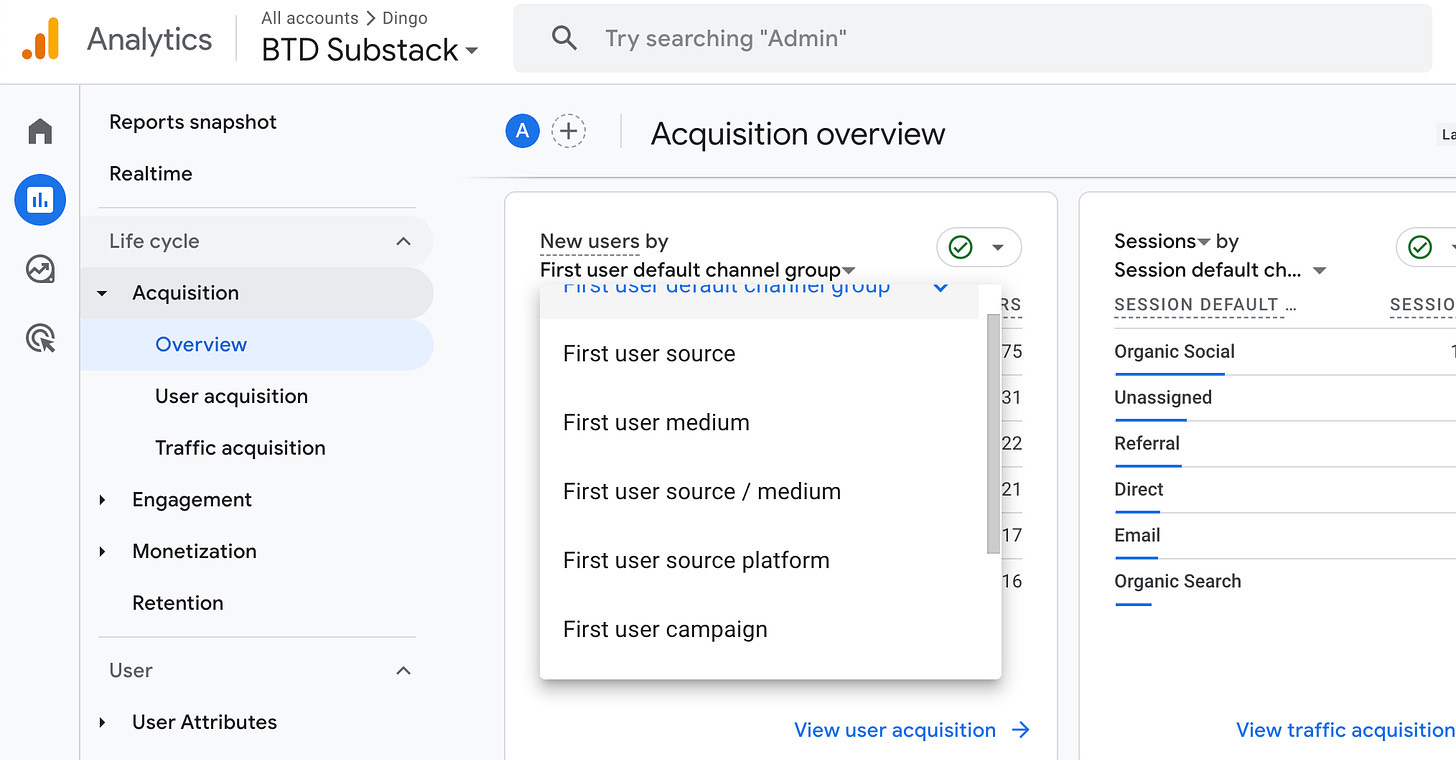
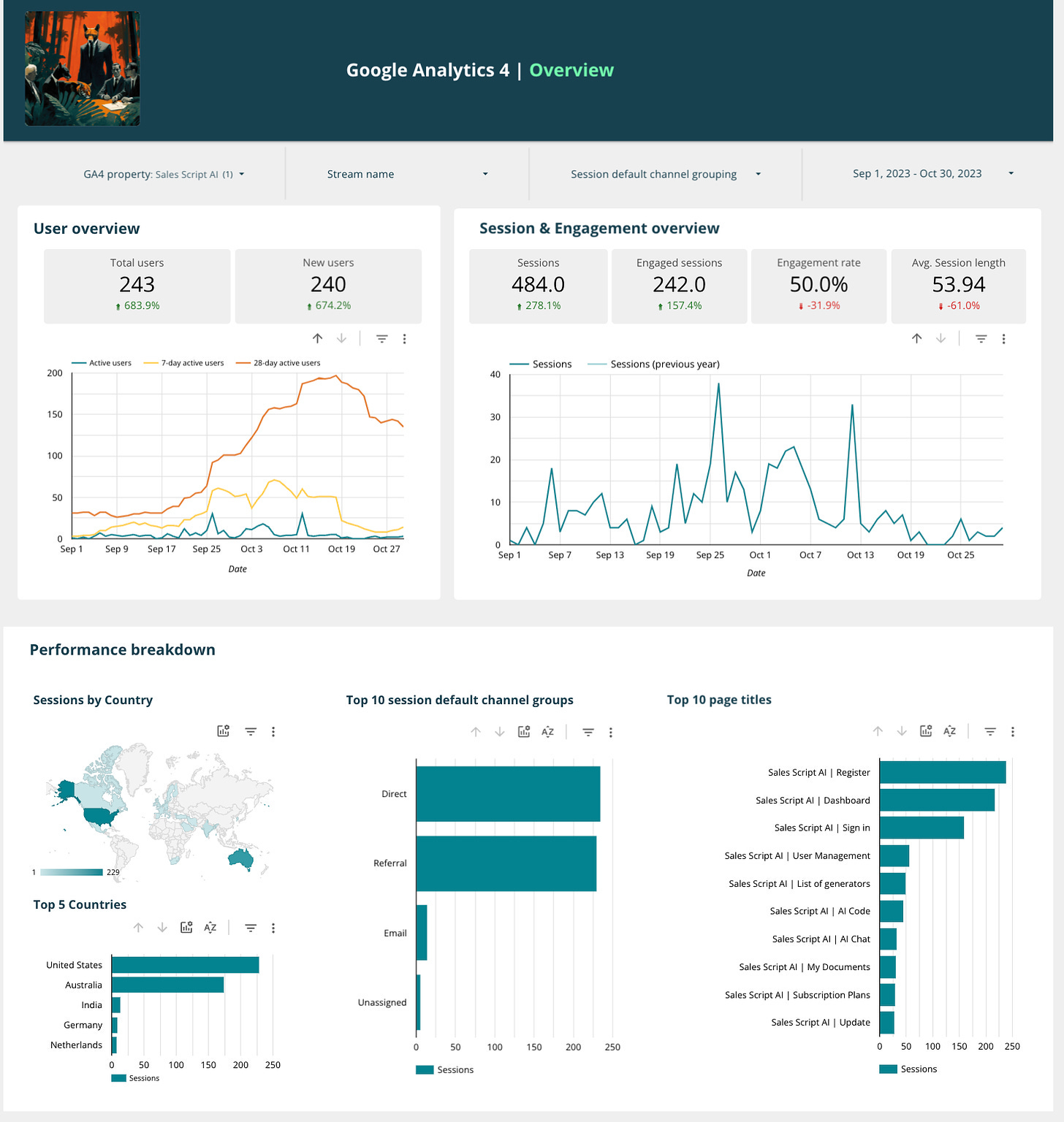
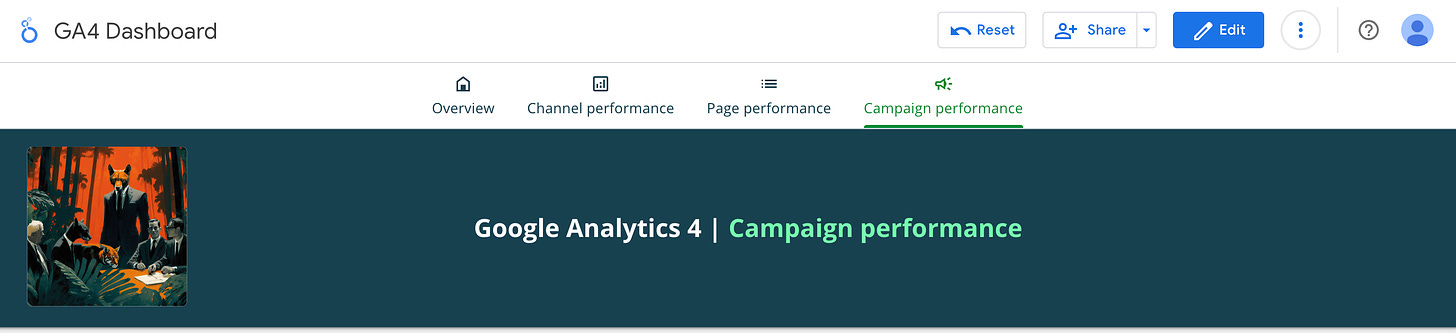


Great read again!