Importance Of Having A LinkedIn Profile
2: Worst Social Network - Biggest Impact.
Hello, ladies, gents, cartoon animals, and others.
Welcome to the new Substack article, where we will go deeper into our “favorite” social network and why having above average profile on it helps you in your money-making journey.
The social network on where everyone is the smartest, best employee, and the biggest fan of the company, where they spend 12 hours each day.
Imagine if you could turn off the front page. How better would it be?
Putting everything aside, LinkedIn is a great social platform.
This is especially the case if you plan on doing content on it. Organic reach is one of the best, if not the best, across all social media platforms.
The Truth about LinkedIn
80% of content sucks on it, but…
The meme above describes LinkedIn perfectly.
What you are going to find on the LinkedIn frontpage:
Individuals posting motivational BS
Certain groups of users that are fishing for likes with various methods such as “I just lost a job today, but I have learned…”
My company is my life
Other cringe posts
There is a lot of content on LinkedIn, and it’s growing rapidly from year to year.
Once you start using LinkedIn regularly, you will notice that there is a pattern, similar to Twitter, where profiles are posting certain content to grow and earn impressions.
Nothing wrong with working on your brand.
Unfortunately, most of the content that is bringing those hits to your profile is garbage (clickbait). Would bet anyone that half of the content individuals post on their profiles they don’t even mean - just doing it for likes.
You do need to have a stomach to chew up all that BS on your front page.
However, depending on the industry they are working in, you will find decent profiles out there that can add pure value. Some profiles are giving away so much free Alpha that most of the Twitter profiles are 0 when compared with those.
Since we are not sure most of you already know the basics, let's jump right in and explain why you need a LinkedIn profile.
Why Do You Need A Profile On LinkedIn?
Social proof sells.
Why do you need LinkedIn?
Around 55 mil companies have profiles
Over 63 mil key decision-makers o
Various profiles from different niches
Quick math - Decision Makers + LinkedIn = Money
How much would it cost me to get access to certain individuals?
You can do almost everything without paying a cent. It will probably not be necessary for most of you to use the "premium version" or "Sales Navigator", it will also depend on your specific needs and how you intend to use LinkedIn - prospecting, outreach, etc.
InMail messages is a premium feature, and it allows you to directly message another LinkedIn member that you're not connected to. If you have a Basic (free) account, then you can only directly message LinkedIn members that you're connected to. You must upgrade to a Premium account to use InMail messages.
The benefit of premium in most cases is not even worth it, as connecting once your profile is on point is an easy task.
Once you receive LinkedIn “DM” pay attention to how hard LinkedIn makes it to ignore messages. You will be constantly getting notifications from your phone, spamming you to open it - it’s annoying, and that is a big plus if you are using LinkedIn for outreach.
You will significantly increase your outreach efficiency since you will know exactly if your prospect is either "Yes" or "No" with your offer - effectively eliminating the waiting aspect of cold email outreach. Not to confuse anyone, there is still a “waiting” aspect, but this is completely based on your prospect.
One that is not cheap to invest in gathering data, should be Sales Navigator, which costs around 100$ at the time of writing this. It will allow you to get access to complete prospect’s contact information + 50 in-mails per month. Getting emails will be easy with Sales Navigator, but scrapping them completely will require you to use other tools such as Findymail.
Want to go even further?
Get your hands on automation software that will take care of your connecting and outreach. Make sure you understand that LinkedIn is constantly developing different methods how they verify accounts. Be on the cautious side with using tools and shady methods - you could find yourself penalized.
Just a reminder below.
LinkedIn is just another tool - one you should use.
Making A Profile That Attracts
Did you get your haircut already?
Before we dive any further, our advice would be for anyone to rush your profile to 500 connections ASAP. Whatever method you will use (LION groups, engaging, or buying connections), make sure you reach those 500 connections. Like most of the stuff in our daily lives, status plays a huge role on LinkedIn.
Also, understand that not everything in the article will apply to your current situation.
Someone doing an SDR job in a Tech company and doing LinkedIn outreach on the side will not have two identical profiles.
Observe all, take the valuable information, and ditch the rest.
Your profile = landing page
The goal of your profile should be to present yourself as an expert who can help others achieve their desired results. Keeping this in your hand will be more than sufficient to get your LinkedIn profile solid.
Posting “knowledge content” in your niche could bring huge amounts of traffic to your profile. Your profile serves as a sort of landing page.
Sections of the profile you should pay attention to:
Profile picture
Banner picture
Bio
About
Feature Content
Onto your profile
Profile picture
No selfies
No picture with your friends
No picture from your wedding (We have seen those, yes)
Clear above shoulder-up picture, no need to overcomplicate it. I would suggest you also take it with at least a decent phone or pay someone to take those for you.
Banner picture
Go to Canva and type in the “LinkedIn” Banner - you will be given thousands of results. Take the one you like and edit it to fit your needs. Just make sure it doesn’t look scammy.
Your banner picture should include:
Your name
Short description of your offer
Site
The banner part is heavily subjective. SDRs should stick to something different, still recommend putting it.
Bio
When it comes to the bio section, your “formula” should answer a few things: who, how, and why. You don’t have to stick to those three exclusively, but it’s a rough guideline.
Here is another example that is decent enough:
“ Helping {{industry}} by providing solution to {{nichespecific problem}}”
When we put it into specific content:
“Helping small business/startups secure financing using Angel Investors”
About
This is a pure sales letter here, let your imagination do its things.
Trying to keep it short here again, so the basic outline should be as:
Tell them who you are
Hit some paint points (niche known problems) of your prospects
How you will fix their problems → results they will be getting
Check out the profiles below to get an idea of how to tailor your “About” section.
Keep your copy shorter and straight to the point.
Featured content
This is just a showcase space.
What you could utilize:
The articles you have written
Case Studies
Videos of you talking about the niche you are covering
SDRs could also use their company's material
A lot of options here. Make sure you bring value to the niche you are covering with whatever content you put here.
Getting those 500 connections + doing what is outlined here will already bring your profile to the top 20%. Over time you should notice the pattern of what works and what doesn’t work depending on your niche, role, etc.
Looking For Some Examples?
@alexberman overall a great visual representation of a solid profile. Hitting the spot on the most points we mention.
Profiles you should use as a reference:
@linkedin_king (great content on LinkedIn)
Great Anon profiles to use as a reference:
We suggest if you do have some extra bucks check out the LinkedIn Lead Generation, which hits on all of the points we have mentioned on how to make your profile + it will provide you with an actual overview of how to do your outreach with LinkedIn.
Final Word
Hopefully, you did take some key points that apply to your current situation.
LinkedIn has been a solid “tool” in our outreach and allowed me to get access to powerful decision-makers without many problems. Mixing social proof you build + throwing in the good offers guarantees results.
One thing you can take away from this article is that creating your LinkedIn profile is similar to creating a landing page for your business. That page will either break you or make you.
Reminder: Decision Makers + (any platform) = Money
On the other hand, if you are yet to break into a certain role, you could always use that same LinkedIn profile to get straight into contact with hiring managers, bypassing Kelly from the HR department, which would throw your resume into the trash.
Trying to find email addresses for your cold outreach? Findymail - affiliate
Trying to break into Tech Sales? Break Into SaaS - affiliate

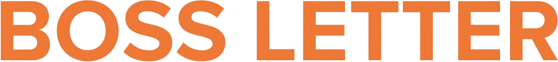

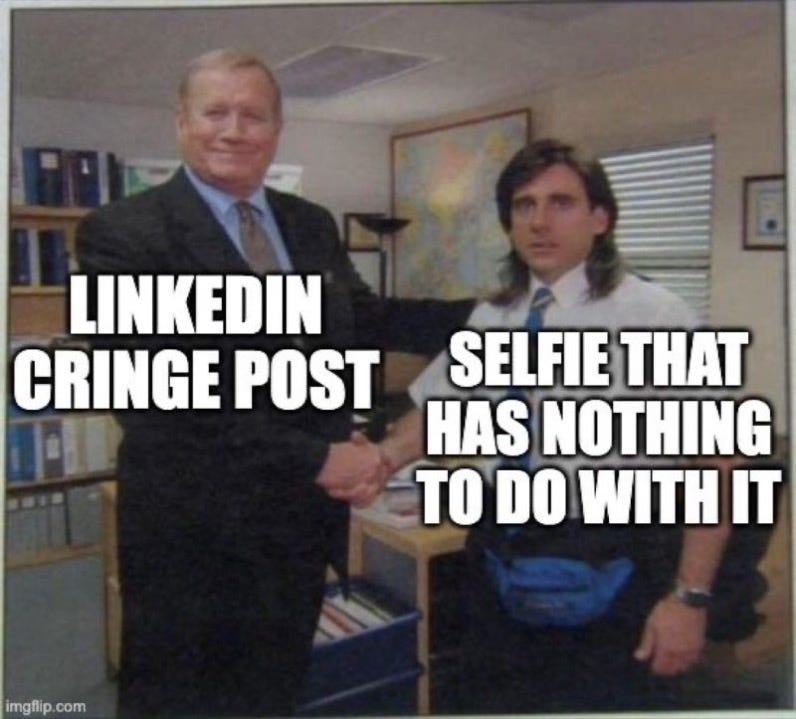


My current account has over 600 connections but it’s tied to my career. My side hustle is slightly adjacent but not sure if I should use my profile for it or start a new one. Advice?
Have you had any results with the LinkedIn ads? Perhaps new feature?